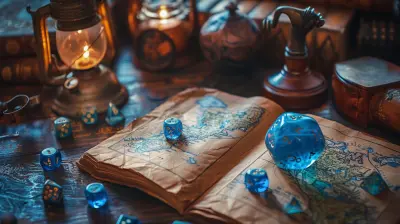The Role of Cooling Systems in High-Performance Gaming PCs
18 May 2025
Alright, let’s get real for a second: gaming PCs are like sports cars. They’re fast, furious, and let’s face it, look pretty darn cool. But just like a sports car needs a top-of-the-line engine cooling system to avoid turning into a barbeque on wheels, your gaming PC needs good cooling to keep those performance levels through the roof. If you’re aiming for buttery-smooth frame rates and want to prevent your rig from throwing a tantrum mid-boss fight, you need to understand why cooling systems are the unsung heroes of high-performance gaming PCs.
So, grab a snack, lean back, and let’s dive into the world of cooling systems and why they matter more than your RGB lighting (yes, I went there).
Why Cooling Systems Are Non-Negotiable for Gaming PCs
Let’s start with a basic fact: gaming PCs run hot. Like "frying an egg on your CPU" kind of hot. When you’re running a demanding game like Cyberpunk 2077 on ultra settings or pushing 240Hz in an intense Call of Duty multiplayer match, your CPU and GPU are working overtime. And you know what happens when electronics overwork themselves, right? Heat. Lots of it.Without a proper cooling system, this heat just builds up. Over time, it can lead to thermal throttling (where your hardware slows itself down to avoid overheating), reduced lifespan of components, and, in worst-case scenarios, a complete meltdown. Literally!
Think of your PC like an athlete—cooling systems are its hydration and recovery program. Without them, you’re asking for trouble. 
The Two Main Types of Cooling: Air vs. Liquid
So, here’s the million-dollar question: how do you stop your PC from turning into a toaster? Well, it all boils down to two main cooling methods: air cooling and liquid cooling. Both have their merits, so let’s break it down.Air Cooling: The Old Reliable
Ah, air cooling. This system is like an old friend who’s always there for you. It uses simple, reliable fans to pull hot air away from your components and push cooler air inside your case. Most stock coolers that come with CPUs are air coolers, and for a lot of gamers, these do the job just fine—especially if you’re not overclocking or running hardware-intensive software.But let’s be honest here; air cooling has its limits. If your PC is a fire-breathing dragon with high-end components, those tiny fans might not cut it. Plus, they can get noisy—like, "is that a jet taking off?" kind of noisy.
When does air cooling work best? If you’re on a budget, running a mid-range rig, or prefer a quieter (albeit less visually fancy) build, air cooling is a solid option. It’s simple, affordable, and relatively fuss-free.
Liquid Cooling: The Cool Kid on the Block
And then we have liquid cooling—the Ferraris of the cooling world. Instead of relying solely on fans, this system uses a liquid coolant to absorb heat from your components. That heated liquid is then pumped away and cooled down via a radiator before starting the process all over again.Liquid cooling is efficient, quieter, and, let’s admit it, ridiculously cool to look at (pun intended). Those glowing tubes or sleek all-in-one (AIO) setups can turn any bland PC into a tech enthusiast’s dream. But here’s the thing: liquid cooling isn’t for the faint-hearted. It’s pricier and requires more maintenance than air cooling. Plus, if something leaks, you’re looking at some serious damage—cue heart attack.
When’s liquid cooling the better choice? If you’re rocking an overclocked CPU, a high-end GPU, or simply demand peak performance and aesthetics, liquid cooling might be worth every penny.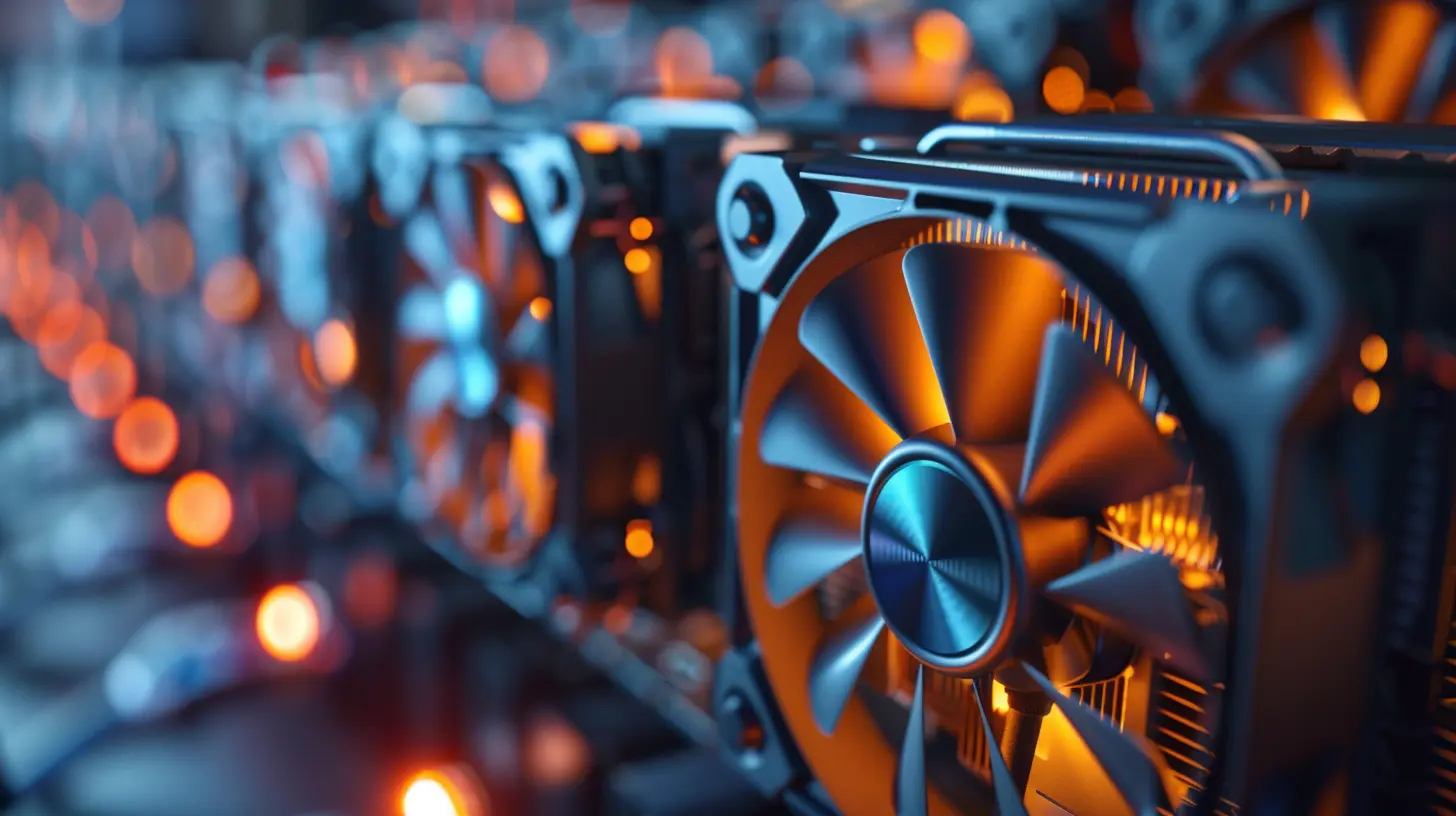
Choosing the Right Cooling System for Your Rig
Now, before you go dumping your wallet on a fancy cooling solution, let’s talk about what you actually need. Not every PC needs an industrial-level cooling setup. Think of it like this: you wouldn’t put racing tires on a Honda Civic, right?So, how do you choose?
1. Know Your Hardware: If you’ve got a beastly rig with a Ryzen 9 or an RTX 4090, air cooling may not be enough. High-performance parts generate more heat, so they need a cooling system that can keep up.2. Consider Your Use Case: Are you gaming casually on weekends, or are you pushing 120 FPS in VR every night? If you're really putting your hardware through its paces, a better cooling system is a must.
3. Budget Talks: Let’s be real—we’d all love a custom liquid-cooled setup, but not everyone has the budget for it. Air cooling is perfectly fine for most users, especially if you’re not overclocking.
4. Noise Tolerance: Some people don’t mind a little fan noise, but if you’re the type who finds a pin drop distracting, liquid cooling can offer quieter operation.
The Role of Case Design in Cooling Efficiency
You know what doesn’t get enough credit? Your PC case. Yep, the box your components live in plays a massive role in keeping things cool. A case with good airflow can make or break your cooling setup. Think of it like opening the windows in a hot room—good airflow means heat escapes easier.What should you look for in a case?
- Ventilation: Make sure there are enough vents (and space for fans) to promote air circulation.
- Cable Management: Messy cables can block airflow. Keep them tidy to keep your case clutter-free and cool.
- Dust Filters: Dust is the enemy of cooling systems. A case with removable dust filters can save you a headache down the road.
Overclocking and the Cooling Dilemma
If you’re into overclocking (pushing your CPU or GPU beyond factory settings), cooling becomes even more important. Overclocking generates extra heat, and without proper cooling, you’re begging for thermal throttling—or worse, hardware failure. It’s like revving a car engine without an oil change. Don’t do it.If overclocking’s your jam, invest in a high-quality cooling solution. Liquid cooling is often the go-to for serious overclockers, but a beefy air cooler can also get the job done.
Maintenance: Don’t Set It and Forget It
Newsflash: cooling systems need love, too! Whether you’re running air or liquid cooling, regular maintenance is key. Dust off your fans, clean radiator fins, and, if you’re going the liquid route, keep an eye on coolant levels.Think of maintenance like flossing for your PC. Sure, it’s annoying, but it’ll save you from painful (and expensive) issues later on.
Final Thoughts: Chill Out, Literally!
At the end of the day, cooling systems are the unsung heroes of gaming PCs. They don’t get as much attention as flashy GPUs or RGB keyboards, but trust me, they’re just as important. Without good cooling, your rig’s performance will melt faster than an ice cream on a hot summer day.Whether you go for air cooling, liquid cooling, or some crazy hybrid setup, the key is finding a solution that fits your needs and budget. So, do your homework, treat your PC to a good cooling system, and game on without turning your room into a sauna.
Oh, and one last thing—don’t skimp on thermal paste. It’s like sunscreen for your CPU. Just use it, okay?
all images in this post were generated using AI tools
Category:
Gaming GearAuthor:

Brianna Reyes
Discussion
rate this article
3 comments
Brooks Willis
Cooling systems are crucial for maintaining optimal performance and longevity in gaming PCs, preventing overheating and ensuring stable operation.
June 15, 2025 at 4:53 AM

Brianna Reyes
Absolutely! Effective cooling systems are essential to optimize gaming performance and prolong the lifespan of PCs by preventing overheating and ensuring stability.
Rivenheart O'Brien
Great article! Cooling systems are crucial for maintaining optimal performance and longevity in high-performance gaming PCs. Efficient cooling not only prevents overheating but also enhances overall stability and reduces noise. Investing in quality cooling solutions can make a significant difference in gaming experiences. Keep up the good work!
June 14, 2025 at 4:51 PM

Brianna Reyes
Thank you for your insightful comment! I'm glad you found the article helpful. Efficient cooling truly is vital for maximizing performance in gaming PCs.
Beth Whitley
Great article! It’s fascinating to see how crucial cooling systems are in maximizing gaming performance. Keeping our rigs cool not only enhances gameplay but also prolongs hardware life. Cheers to innovation in gaming technology and the pursuit of peak performance!
June 13, 2025 at 4:35 PM

Brianna Reyes
Thank you! I'm glad you found the article insightful. Cooling systems are indeed vital for performance and longevity in gaming rigs! Cheers!