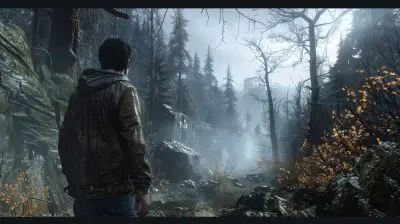Staying Cool: The Best Cooling Pads for Gaming Laptops
8 August 2025
Let’s be real for a second—there’s nothing worse than being in the middle of an intense boss fight or a high-stakes Warzone match, and your laptop starts sounding like a jet engine about to take off. Before you know it, your frame rate drops, your system chokes, and the dreaded heat slows everything down. It's a gamer's nightmare—but luckily, there's a simple fix: cooling pads.
So, if your gaming laptop is starting to feel more like a frying pan than a performance machine, you're in the right place. In this guide, we're diving deep into the world of laptop cooling pads. We'll talk about why they're essential, how they work, what to look for, and recommend some of the best options on the market today.

Why Cooling Pads Matter for Gaming Laptops
Gaming laptops are beasts. They pack powerful GPUs and processors into a compact shell, and while this is great for portability, it’s not so great for temperature control. These high-performance systems generate a lot of heat. Over time, that heat can lead to thermal throttling (reduced performance to prevent overheating), shorter lifespan, and even hardware damage.Ever heard your fans spinning like crazy just trying to keep up? That’s your laptop crying for help.
This is where a cooling pad steps in—it’s like giving your laptop a breath of fresh air.
What Exactly Is a Cooling Pad?
Think of a cooling pad as a mini air conditioning unit for your gaming laptop. It sits underneath your laptop and uses one or more fans to blow cool air directly into the laptop’s vents. Some of the more advanced ones come with features like adjustable fan speeds, RGB lighting (because why not?), and even USB hubs.The Benefits of Using a Cooling Pad
Let’s quickly break down the advantages:- Improved Performance: Lower temps = smoother gameplay. Simple math.
- Extended Lifespan: Less heat reduces wear and tear on internal components.
- More Comfortable Gaming: No more hot surfaces burning your legs.
- Extra Features: Many pads come with ergonomic angles, extra ports, and lights.

Things to Consider Before Buying A Cooling Pad
Choosing a cooling pad might seem easy, but with so many options out there, it can be overwhelming. Here’s what to keep in mind:1. Size and Compatibility
Not all pads fit all laptops. Make sure the pad matches your laptop’s size (usually in inches). If you’re rocking a 17-inch beast, don’t settle for a dinky 14-inch pad.2. Number and Size of Fans
More fans usually mean more airflow, but size matters too. A single large fan can be quieter and move more air than multiple small ones. Look for a balance that suits your needs.3. Fan Speed (RPM)
Higher RPM = more cooling power, but also more noise. Some pads let you adjust the speed to strike a perfect balance between noise and performance.4. Build Quality and Ergonomics
Go for something sturdy—preferably metal or high-grade plastic. Also, having adjustable height means you can game comfortably at different angles (your back will thank you).5. Extra Features
Some pads come with USB ports, LED lighting, or even temperature displays. Not must-haves, but definitely nice touches.
The Best Cooling Pads for Gaming Laptops (2024 Edition)
Alright, let’s get into the juicy part. After testing, reviewing, and listening to fellow gamers, here are our top picks for keeping your gaming laptop cool under pressure.1. Cooler Master Notepal X3
Best For: High-performance cooling with a sleek designPrice Range: $40–$50
This is a favorite among gamers for a reason. The Notepal X3 features a massive 200mm fan that pushes a lot of air while staying whisper-quiet. It’s also got an ergonomically tilted surface, front vent for extra airflow, and a rugged build that easily supports heavier laptops.
Pros:
- Huge, quiet fan
- Solid build quality
- Ergonomically friendly setup
Cons:
- A little bulky for travel
- Limited to one fan
2. HAVIT HV-F2056
Best For: Budget-conscious gamersPrice Range: $20–$30
This affordable pad doesn’t cut corners. It comes with three silent fans, blue LEDs, and an ultra-slim profile that’s great for portability. The mesh surface keeps things breathable, and it's ideal for 15.6” to 17” laptops.
Pros:
- Excellent value for money
- Lightweight and portable
- Quiet operation
Cons:
- Not the most powerful cooling
- Lacks adjustable fan speed
3. Klim Ultimate RGB Cooling Pad
Best For: RGB lovers who care about performance tooPrice Range: $50–$60
This pad is a visual treat with customizable RGB lighting that runs around the edges. Beneath the aesthetics lies a powerful 200mm fan that can churn out serious airflow. It also features a strong metal frame and an extra USB port.
Pros:
- Gorgeous RGB lighting
- Silent yet powerful fan
- Durable build
Cons:
- Pricey
- RGB can’t be turned off on some units
4. Thermaltake Massive 20 RGB
Best For: Heavy-duty laptops and cooling needsPrice Range: $60–$70
As the name implies, this pad is massive—both in size and performance. Designed for laptops up to 19 inches, it has a huge 200mm fan, customizable RGB effects, and an easy-to-use control panel. Great for keeping those heavy-duty gaming rigs cool.
Pros:
- Supports larger laptops
- Spectacular airflow
- Quiet operation
Cons:
- Not very portable
- Higher price tag
5. TopMate C5 10-17.3 Inch Gaming Laptop Cooler
Best For: Adjustable design and versatilityPrice Range: $30–$40
With five fans (including one large central fan and four smaller ones), the TopMate C5 offers customized cooling with six speed settings. Add in a handy LCD screen, adjustable angles, and even a pop-up wind blocker, and you've got a winning combo.
Pros:
- Super customizable speeds
- LCD display and controls
- Good value
Cons:
- Slightly noisy on max speed
- Design isn't for everyone 
How to Use a Cooling Pad the Right Way
Alright, you’ve got the pad, now what? Here’s a quick checklist:- Position Matters: Place your pad on a flat, hard surface. Soft beds or couches block airflow.
- Keep It Clean: Dust builds up over time—wipe those fans clean every few weeks.
- Angle It: Use adjustable height settings to lift your screen to eye level. Better posture, less strain.
- Don’t Cover the Fans: Obvious, right? But you'd be surprised how often people accidentally block airflow with cables or papers.
Bonus Tips to Keep Your Laptop Cool
Cooling pads are awesome, but they’re only part of the solution. Combine them with these habits to get the best results:- Keep Your Laptop Clean: Dust inside the vents is a silent killer. Use compressed air regularly.
- Avoid High Ambient Temps: Try not to game in hot rooms. Air conditioning helps more than you think.
- Shut Down Unused Apps: More apps = more heat. Simple.
- Update Drivers and BIOS: Sometimes, updates improve power and thermal management.
- Undervolt When Needed: Advanced users can lower voltage to reduce heat without losing performance.
Final Thoughts
Gamers know the heat is real—literally. Whether you’re a casual player or a hardcore esports competitor, nothing kills your vibe faster than a laptop overheating and underperforming. That’s why cooling pads are more than just accessories—they’re guardians of your gear.Spending a little extra on a reliable cooling pad could mean longer gaming sessions, a happier laptop, and a smoother experience overall. So, whether you’re all about RGB aesthetics or just need a no-frills fix, there’s a cooling pad out there with your name on it.
Stay cool, friends—and game on.
all images in this post were generated using AI tools
Category:
Gaming GearAuthor:

Brianna Reyes
Discussion
rate this article
1 comments
Michelle Carrillo
Great read! With gaming sessions getting intense, having a reliable cooling pad is a game-changer. I never realized how much of a difference they make. Can’t wait to try out some of these recommendations. Stay cool and game on!
August 24, 2025 at 3:33 AM

Brianna Reyes
Thanks for your feedback! I'm glad you found the information helpful—enjoy your gaming sessions with a cool setup!