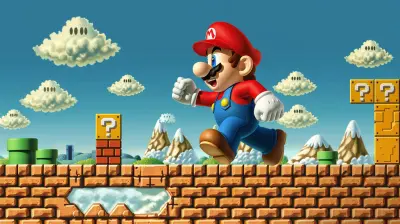Exploring System Requirements for Cloud Gaming Platforms
15 October 2025
Cloud gaming—it's like Netflix for gamers. Imagine playing your favorite games without downloading massive files or upgrading your PC every other year. Sounds great, right? But before you dive into the world of cloud gaming, there’s one important question to ask: Can your setup handle it? Whether you’re curious or ready to jump in, let’s unpack the system requirements for cloud gaming platforms and what you need to get started.
What Is Cloud Gaming, and How Does It Work?
First things first, what’s all the fuss about cloud gaming? Simply put, cloud gaming is a way to stream games over the internet. Instead of running a game on your computer or console, the heavy lifting is done on a remote server. That server processes the game and then streams the visuals straight to your device.It’s like ordering takeout instead of cooking—somebody else does all the hard work while you just enjoy the result. As long as you have a stable internet connection, you can play from almost any device, even older hardware or smartphones.
But here’s the catch: just like you can’t enjoy pizza without plates (or napkins), you can’t fully enjoy cloud gaming without meeting certain requirements.
Why System Requirements Still Matter
“Wait,” you might be thinking, “isn't the whole point of cloud gaming that I don’t need high-end hardware?” True, but your system still needs to meet a few basics. Think of it like having a good Wi-Fi router—you don’t need crazy expensive tech, but the bare minimum is non-negotiable.The bulk of the work is done server-side, but your device’s ability to stream high-quality video (without lag) and maintain a stable internet connection is critical. A smooth gaming experience boils down to three key factors:
1. A Solid Internet Connection
2. Compatible Devices
3. Up-to-Date Software
Let’s break these down and see what you actually need. 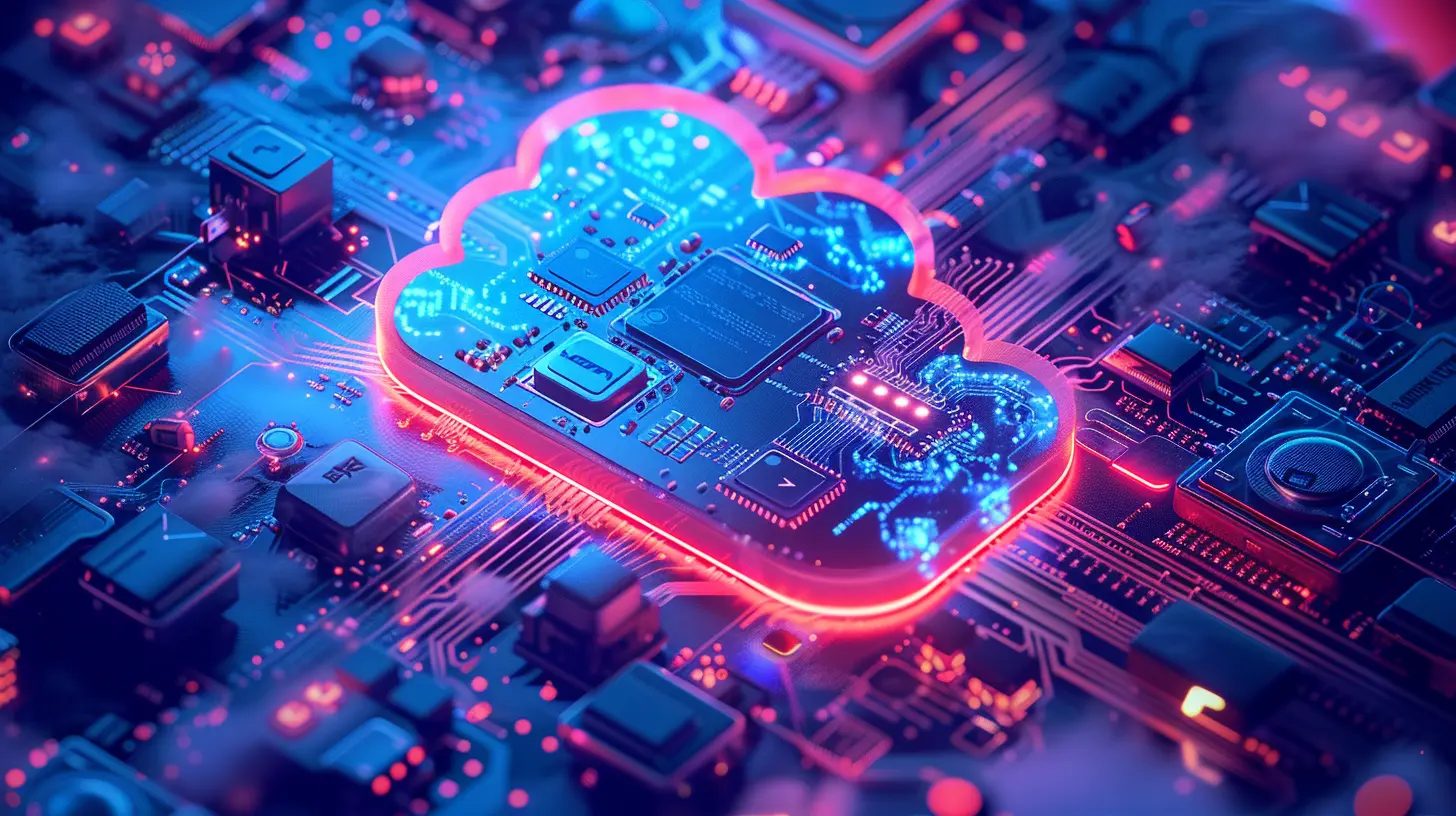
The Internet: The Heart and Soul of Cloud Gaming
If cloud gaming relies on one thing, it’s your internet. This isn’t just about speed; it’s about stability and latency too.1. Internet Speed
When it comes to speed, the faster, the better. Here’s a cheat sheet for what most platforms recommend:- 720p Streaming: Minimum of 10 Mbps
- 1080p Streaming: Around 20 Mbps
- 4K Streaming: 35 Mbps or higher
Think about streaming Netflix in 4K—it’s pretty similar in terms of bandwidth. If your internet struggles with YouTube buffering, cloud gaming might be a challenge.
2. Latency (Ping)
Even if you’ve got blazing-fast speeds, a high ping can ruin your experience. Latency is the time it takes for your device to send a signal to the server and back. For smooth gaming, latency should ideally stay under 50ms. Anything above that, and you’ll notice delays between pressing a button and the action happening on-screen.3. Stability
Nobody likes random drops in their internet connection. You could have the fastest speeds on paper, but if your connection isn’t stable, you’re going to experience stuttering, freezing, or crashing mid-game. Consider using a wired Ethernet connection for more reliability.
Devices: Does Your Hardware Make the Cut?
Here’s the great news: you don’t need a $3,000 gaming rig to enjoy cloud gaming. In fact, many platforms are designed to work on lower-end devices. But there are still a few things to check.1. PCs and Laptops
Most cloud gaming platforms (like NVIDIA GeForce Now, Xbox Cloud Gaming, or Shadow) work with any modern computer. If your PC can handle streaming Netflix, it’s probably ready for cloud gaming. Just make sure you have:- A Dual-Core CPU or better
- 4GB of RAM minimum (8GB is better)
- Chrome, Edge, or Firefox browsers
Older laptops may struggle, especially if they lack updated drivers.
2. Smartphones and Tablets
For gamers on the go, mobile devices are a perfect fit. Make sure your phone or tablet runs:- Android 9.0 or higher for Android devices
- iOS 14 or later for Apple users
You’ll also want a Bluetooth controller for games that weren’t designed for touchscreen controls. Trust me, playing Call of Duty with your thumbs on a tiny screen? Not ideal.
3. Smart TVs and Streaming Devices
Some platforms, like Google Stadia (RIP) or Amazon Luna, let you play directly on smart TVs. All you’ll need is:- A Smart TV capable of downloading the gaming app
- A controller (often sold separately)
Alternatively, you can use streaming devices like Chromecast or Fire TV to get started.
Do You Need Extra Accessories?
Not really, but if you want the best experience, a few accessories can make a big difference:- Game Controller: Works for most platforms and gives smoother gameplay compared to a keyboard or touchscreen.
- Headset: Perfect for in-game audio and team chat, especially if you’re into multiplayer games.
- Wired Connection: Grab an Ethernet cable for a more stable internet connection.
One small tip? If you’re gaming on mobile, consider a phone mount or stand. Holding your device for hours on end isn’t exactly ergonomic.
Software: Keeping Everything Up to Date
Your device software can make or break your cloud gaming experience. Older operating systems (OS) or outdated apps might crash or lag. Always double-check that:1. Your OS is up to date—whether it’s Windows, macOS, Android, or iOS.
2. Your browser has the latest version for web-based platforms like GeForce Now.
3. Gaming apps (like Xbox Game Pass) are updated in your app store.
Neglecting these updates is like driving on flat tires—it doesn’t matter how fast your car could go; you’re going nowhere fast.
Cloud Gaming Platforms and Their Specific Needs
Each platform has slightly different requirements. Here’s a quick rundown of the popular ones:- NVIDIA GeForce Now: Works on almost everything, but recommends 15 Mbps for 720p and 25 Mbps for 1080p.
- Xbox Cloud Gaming: Compatible with PCs, mobile, and consoles. Minimum internet speed? 10 Mbps.
- Amazon Luna: 10 Mbps minimum, 35 Mbps for 4K, works with Fire TV and other devices.
- PlayStation Now (soon merging with PS Plus): Requires 5 Mbps minimum but recommends at least 15 Mbps.
When in doubt, check the platform’s official website for specifics.
Troubleshooting Common Issues
What if you meet all the requirements but still experience issues? A few quick fixes might help:- Laggy Gameplay: Switch to a wired connection or lower the streaming resolution.
- Frequent Disconnects: Restart your router and close any background apps hogging bandwidth.
- Audio/Visual Sync Issues: Double-check HDMI connections if you’re using TVs or external monitors.
Final Thoughts: Is Cloud Gaming Right for You?
Cloud gaming is a fantastic option if you’re tired of expensive hardware upgrades or downloading massive games. With just a decent internet connection and basic devices, you can dive into the latest AAA titles or indie gems.But it’s not perfect for everyone. If you live in an area with spotty internet or high latency, you might want to hold off for now. Otherwise, grab your controller and get streaming—it’s the future of gaming!
all images in this post were generated using AI tools
Category:
System RequirementsAuthor:

Brianna Reyes
Discussion
rate this article
1 comments
Astoria Bishop
This article provides a valuable overview of the system requirements for various cloud gaming platforms. It's insightful to see how these specifications can influence user experience and accessibility. However, a deeper analysis of the impact on different hardware setups would further enhance understanding for gamers looking to optimize their experience.
October 17, 2025 at 3:59 PM

Brianna Reyes
Thank you for your feedback! I appreciate your suggestion for a deeper analysis of hardware setups and will consider it for future articles.